How to Disable the Liquid Glass Effect After Installing the iOS 26.1 Update: A Step-By-Step Guide
November 4, 2025
1 min read
●
SkillMX Editorial Desk
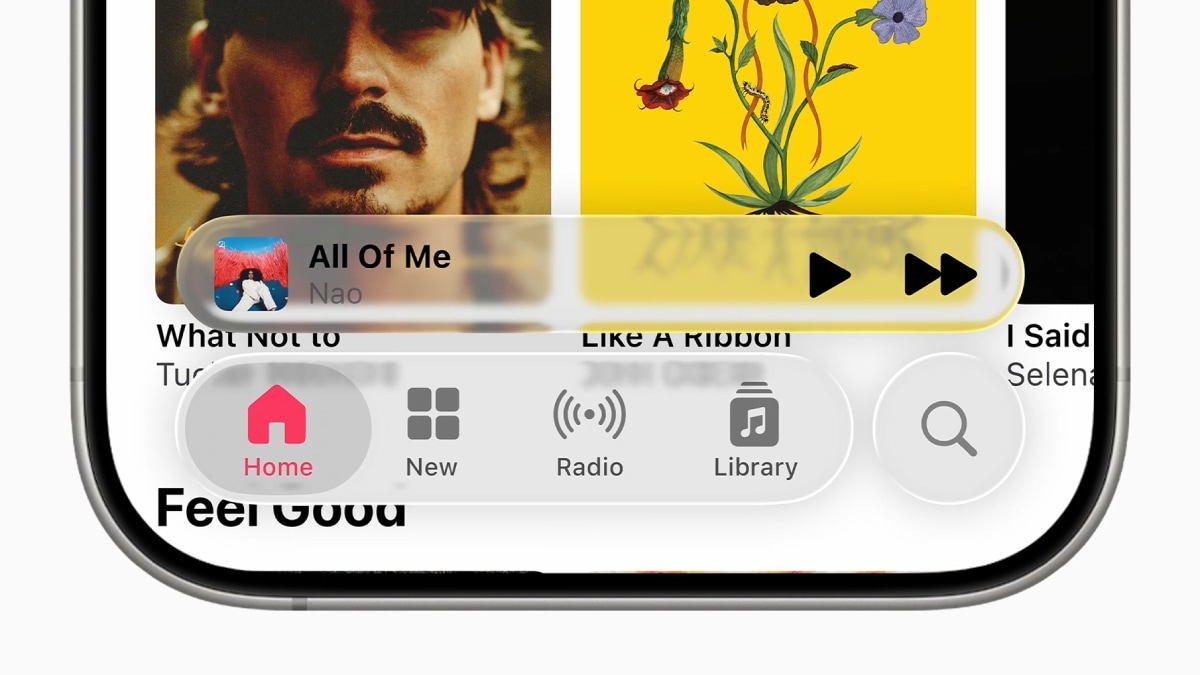
Apple has released the iOS 26.1 update, introducing a new toggle to adjust or disable the Liquid Glass effect. Users can now choose between Clear and Tinted options under Settings and Display Brightness, with the latter offering a more opaque look.